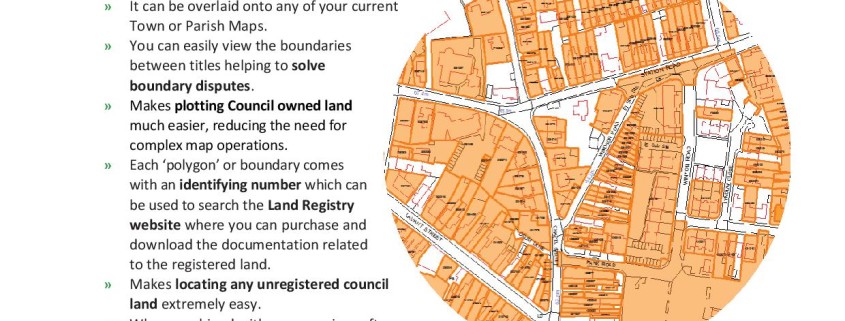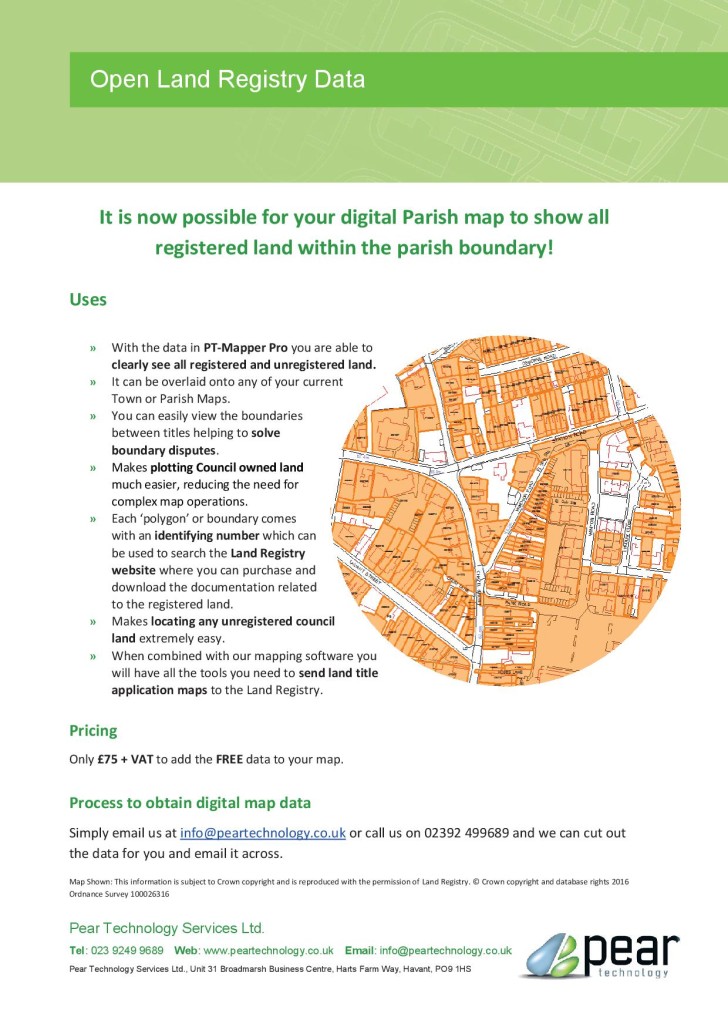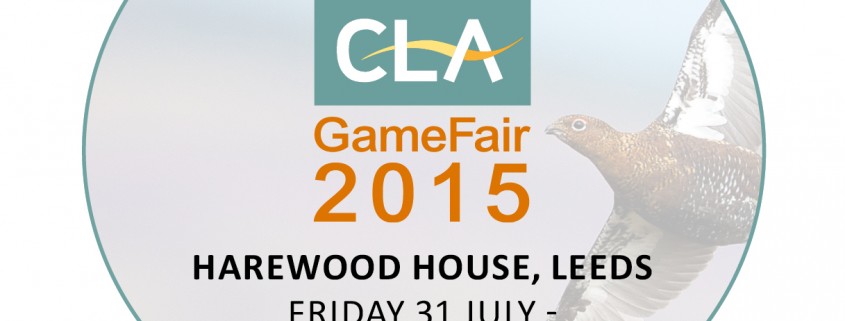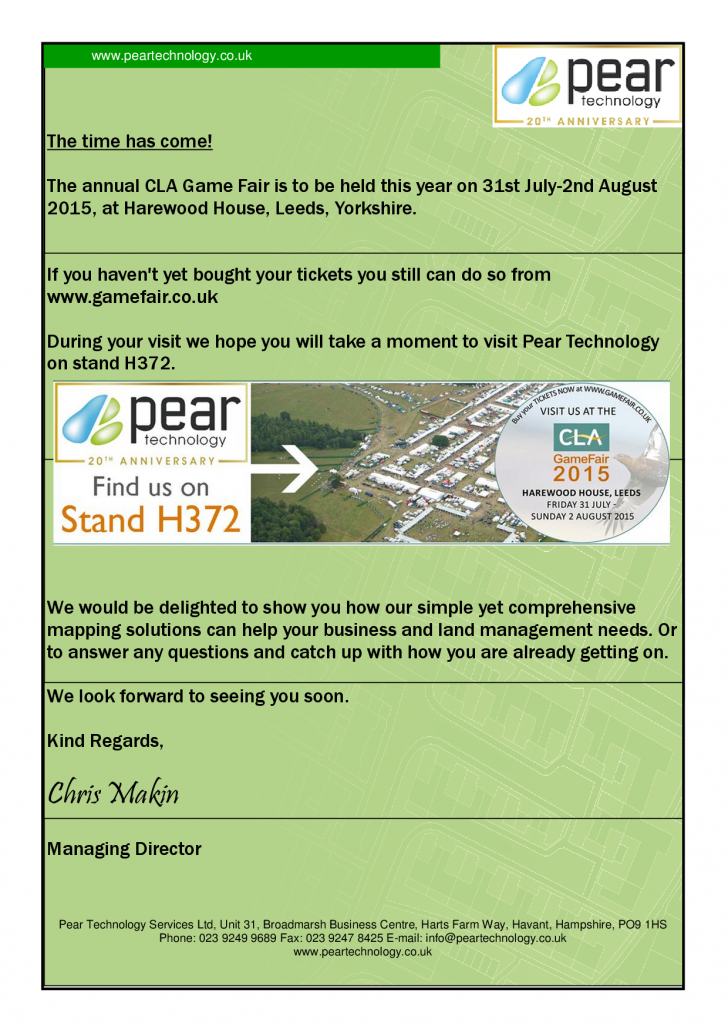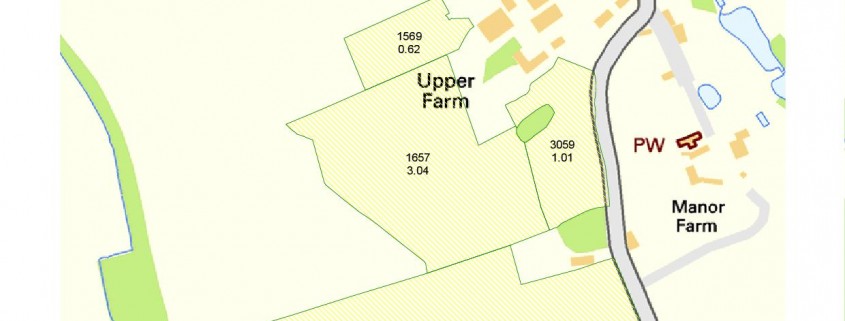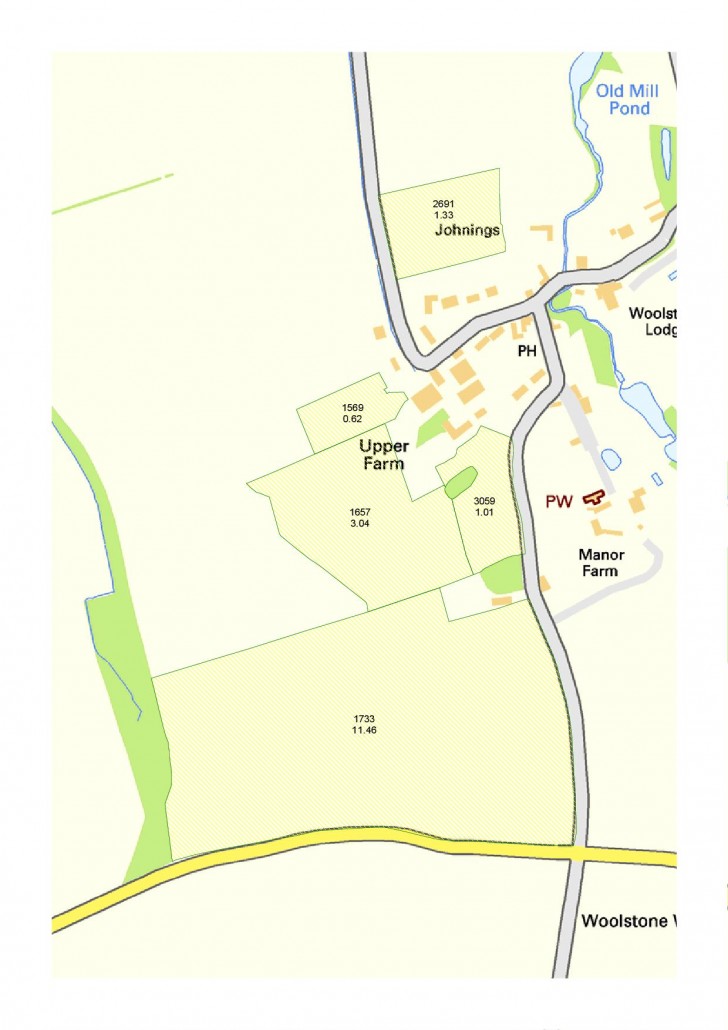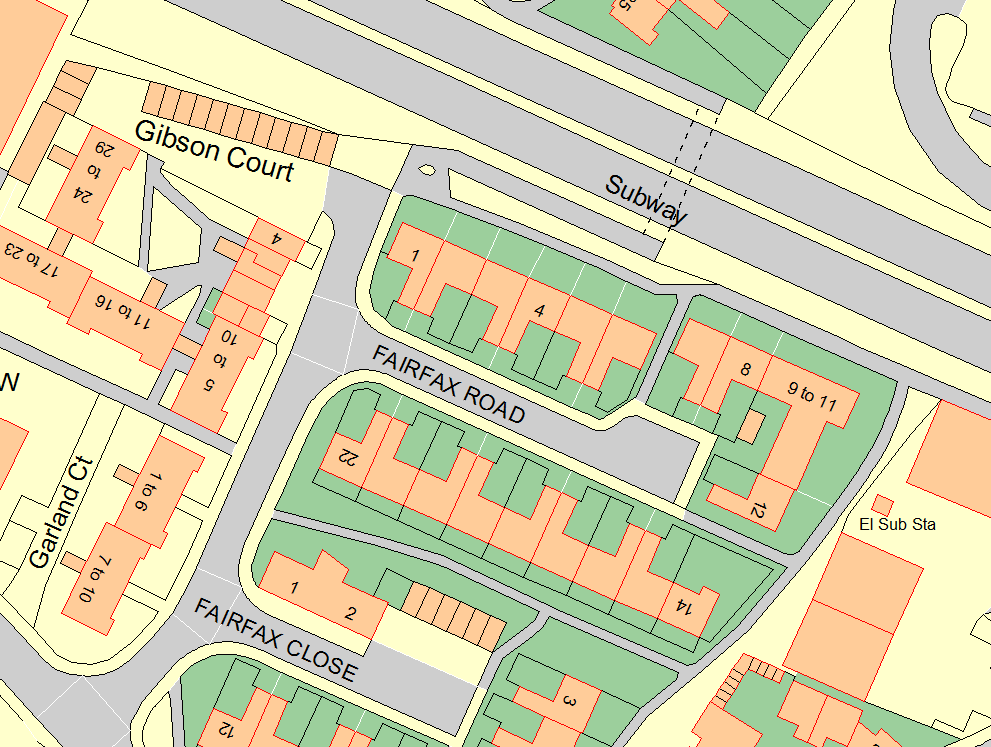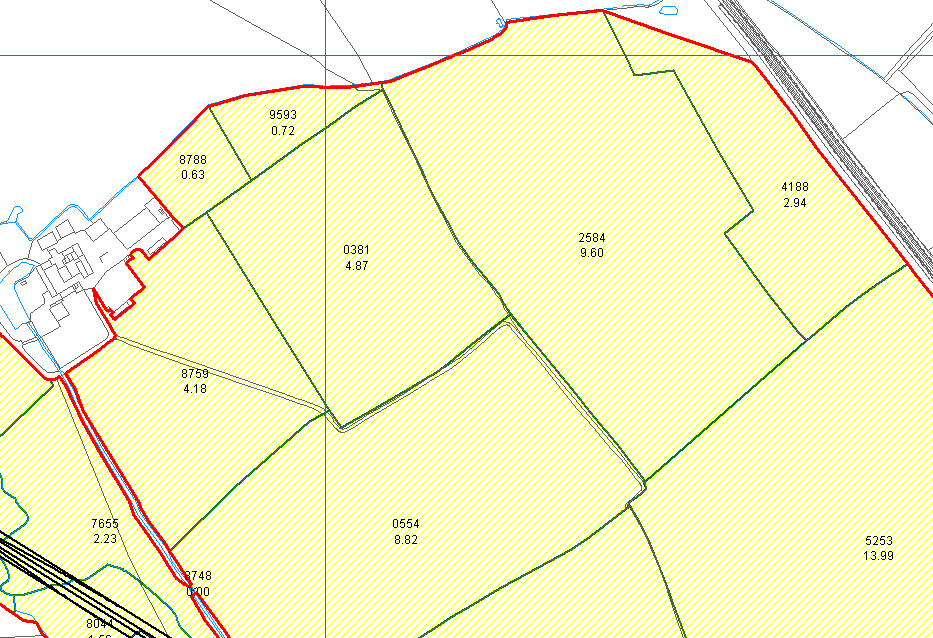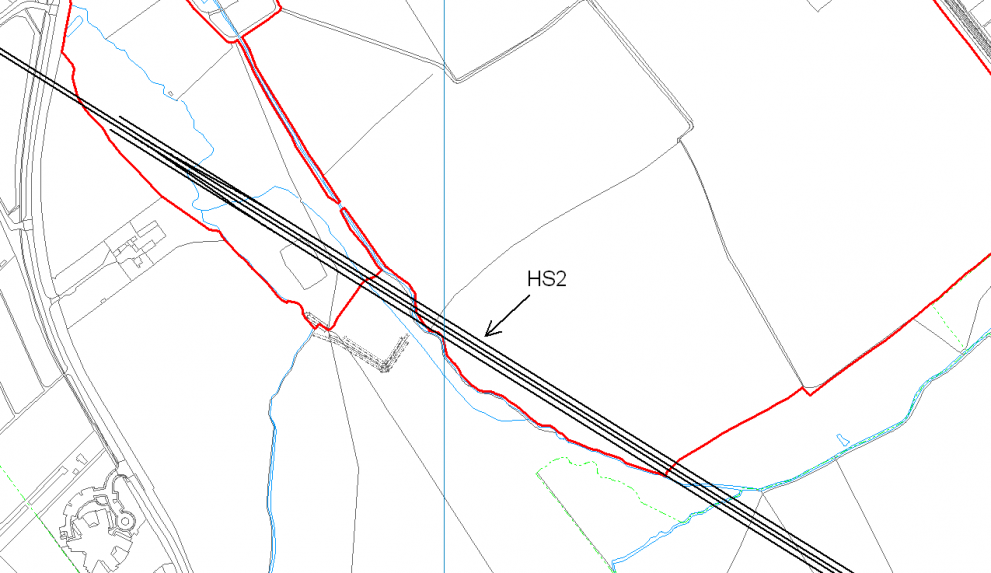Events
Pear Technology will be exhibiting and giving demonstrations at the following events.
Leasing
We are now able to offer 3 year leasing options for both hardware and software. This allows payments to be spreads and set off against tax.
For further details, see our web site, or give me a call – Jonathan Smith 07593 299752
Software Development
PT Mapper Pro
-
Markers Tool – Includes option to add grid reference coordinates as labels
-
New Tree legend template – includes templates without tree shadow.
-
Fixed problem to do with Ordnance Vector Map Local TIFF files not loading correctly.
MapLink
-
New draw circle tool added – allows units to be specified
-
Data verification – if 2 or more records have the same postcode there is now an option to click through all of them on the map pop up window
-
Off screen drawing is applied to all maps to improve the stability of the program while points and themes are being added
- Fixed problems with the print screen tool
TreeMinder
In TreeMinder reports it is now possible to choose how the report is filtered. There are 2 options on the report selection page:
-
Filter Style: Loose. This option works by using the criteria to narrow down the list of trees, however all work items are then shown for those trees, for example if you choose Remove :: Minor Dead Wood then the report includes all the information for any tree that includes that work type in its work list. This can be useful as it allows the complete situation to be seen for the trees of interest.
-
Filter Style: Tight. This option applies the criteria more strictly and only shows information that exactly matches the criteria, for example if you choose Remove :: Minor Dead Wood then the report would only show that work item in its work list and any other work for that tree would be effectively hidden.
-
A custom footer can now be added. The details can be entered on the report selection page.
Case Studies
We are keen to collect case studies and will provide a reward for those used. (eg 50% discount off your next year’s technical support). Please contact us if you have any cases you would like to share.
Map Shop

We are going to provide an online Map Shop and are inviting trial users – please let us know if you are interested.We have developed the Map Shop to provide you with instant access to the latest Ordnance Survey map data, whenever you need it. You will also be able to produce your own quotes before committing to buying the map. More details will be available soon.
Hardware Update
Android Pocket GIS is now becoming available – trial users are invited. Please let Pear Technology know if you are interested.
Trimble T41CG (default recommendation):
4.3″ screen, 800 x 480, Windows Mobile or Android option,
1-2 metre GPS 8mp camera, all day battery, IP68 £1,650
Panasonic Toughpad :
Windows 8 ,10″ screen, i5 processor, 3-5 metre GPS, IP65, 3 year warranty
http://business.panasonic.co.uk/computer-product/toughpad/fz-g1 £2,750
Getac T800:
Windows 8 tablet. 8″ screen 1280 x 800, 2.5m GPS
http://en.getac.com/tablets/T800/specs.html £1,600
Getac Z710:
Android tablet, 7″ screen, 1024 x 600, 5mp camera, 2.5m GPS
http://uk.getac.com/tablets/Z710/specs.html £ 995
Australian Version

We have now developed a version of our software for the Australian market and have a local distributor. If you would like further details, or know of anyone in Australia who might benefit from our system, please let me know.
We would also be interested in rolling out our software to other markets and would be happy to receive suggestions.
Group Training Days
We are considering running group training days, allowing for economical training and sharing of best practice. A minimum 5 trainees would be required. Cost TBC. Please let me know if you might be interested.
Tenders/Leads
Brighton and Hove -arboricultural services, due 26.05.15 see: http://www.sell2wales.gov.uk/search/show/search_view.aspx?ID=APR080441
The Royal Parks – arboricultural advisory services, tender due 12.06.15: http://www.sell2wales.gov.uk/search/show/search_view.aspx?ID=MAY083526
English Heritage South East – Arboricultural Services – tender due 01.06.15: http://www.sell2wales.gov.uk/search/show/search_view.aspx?ID=MAY082484
Local Councils
We have 200+ Local Council clients. Many of them have responsibility for the trees in their parish and could benefit from your services. You can then update their maps and records with your survey results, using Pear Technology’s system.
If you already provide services to Local Councils, please let me know and I will exclude those councils from our mailing.
If you do not wish to be included in the list of Pear Technology arboricultural consultants, within 30 miles of a given Local Council, please let me know.