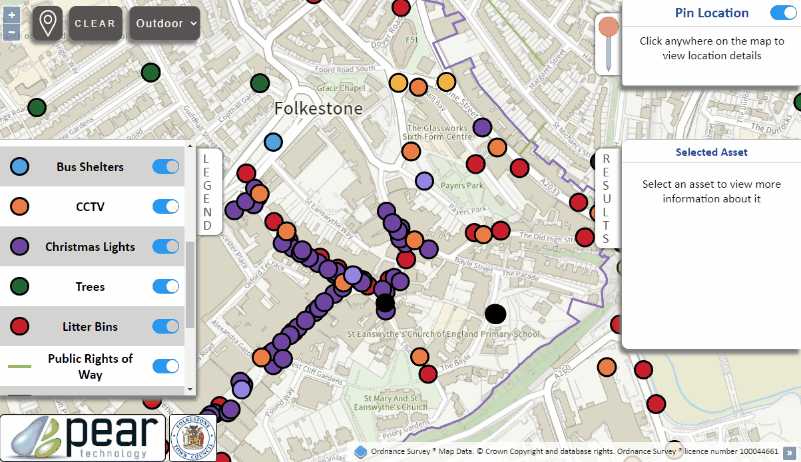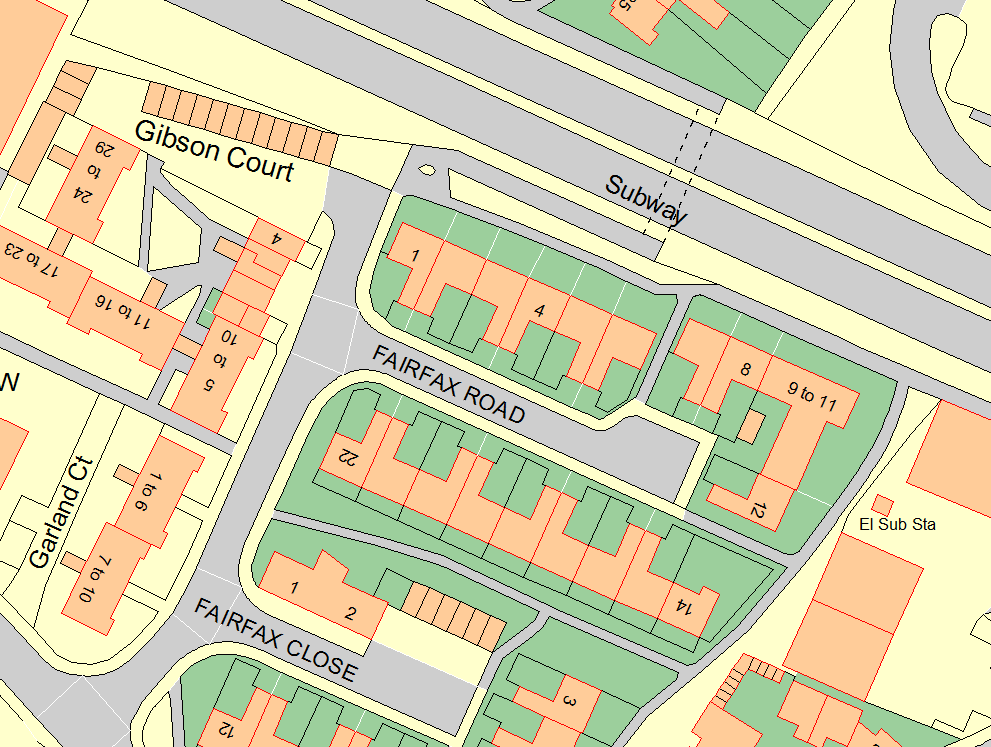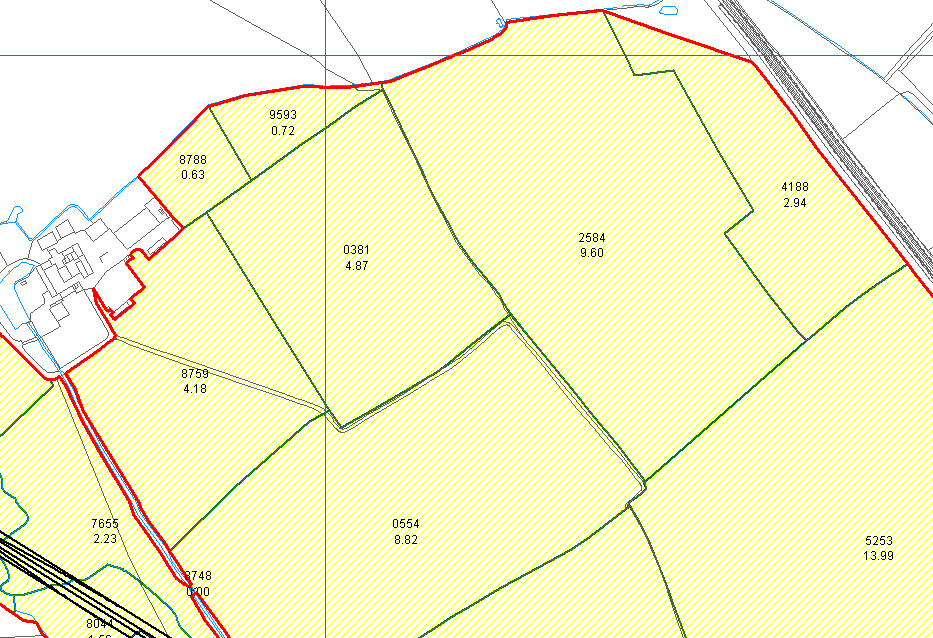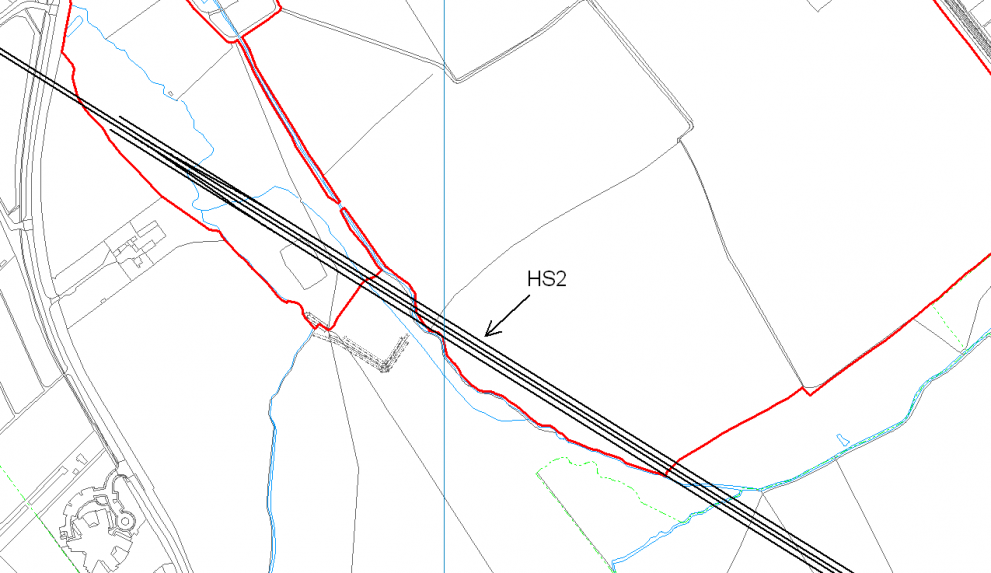Interactive Online Asset Maps
What are the benefits of having a web embedded map?
- Know who owns what. Have a full comprehensive list of all of the items in your town which are owned by the Council.
- Make this information publicly visible so that members of the public can see what is owned by the Council.
- An online map makes grounds maintenance easier to manage, both from a tendering perspective, and for the grounds maintenance team to be clear about the location of work that is to be carried out.
- The map can be accessed whilst out and about using a smartphone. The GPS function makes it very easy to identify and locate assets.
- Public visibility makes identification and reporting of issues much more straight forward. If there are any issues with Council assets, the public can easily identify the asset and, if enabled, use the site’s share feature to feedback information to the Council.
- Provide an enhanced service to the public by publishing additional features such as Public Rights of Way and cycle routes.
The Asset Plotting Process
Do you already have an asset map and want to get more from it? Not sure where to start?
Learn how Pear can help you plot your Council’s assets and move your digital map online.
Find out how the process works in 3 easy steps or scroll to the bottom of this page to try out one of our maps!